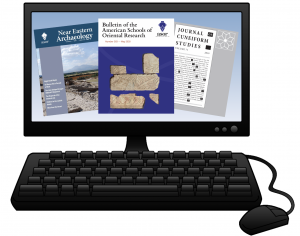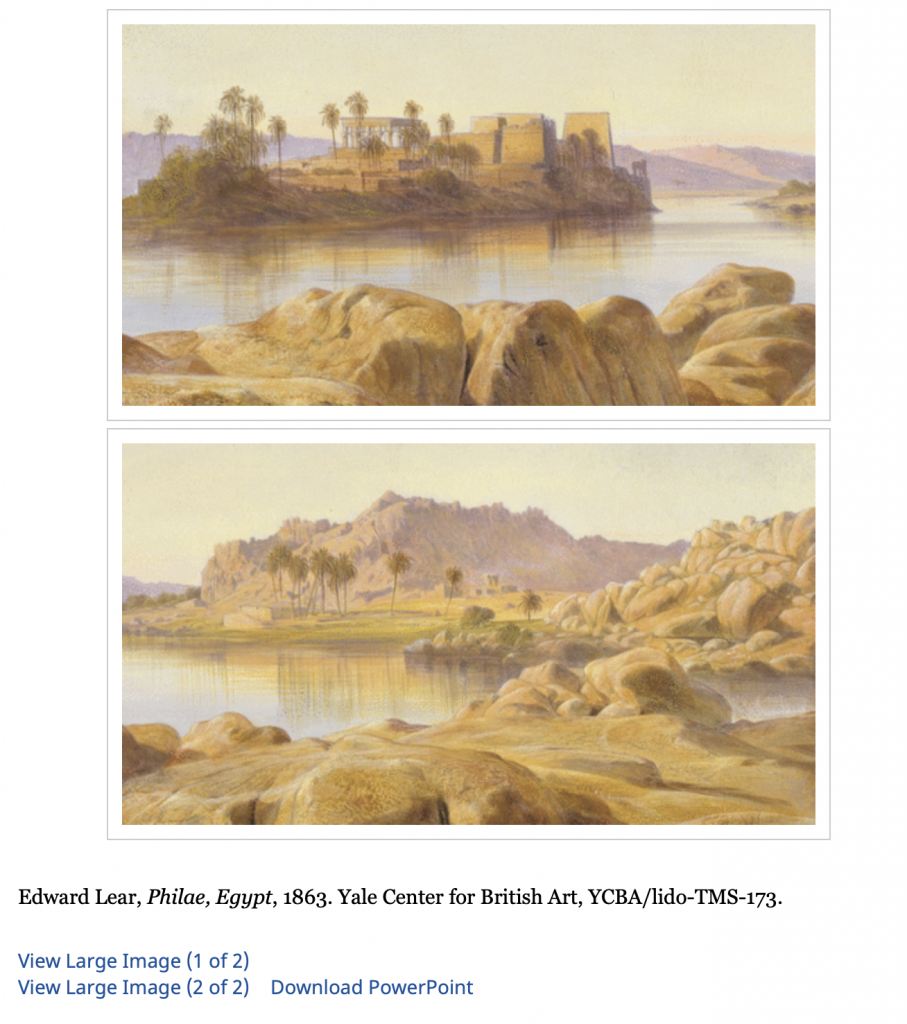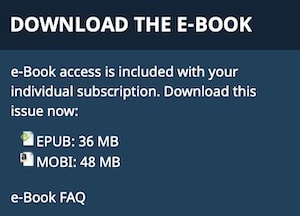MEMBER RESOURCES
ONLINE FEATURES OF ASOR JOURNALS
Did you know that online access with an ASOR Academic Membership includes access to all three ASOR journals? Did you know that Associate and Contributing members get access to NEA online as well as print delivery? Did you know that all the back issues of ASOR journals are available to view online? Or that you can view any issue using special features on the University of Chicago Press Journals platform?
VIEWING ARTICLES ONLINE
Once you log into your UCP account (click here for directions), search for an ASOR journal (Near Eastern Archaeology, Bulletin of ASOR, or Journal of Cuneiform Studies). Then you can use these features to view articles:
- Full Text Articles: This easy-to-use feature reveals the entire text of the article as well as downloadable images and figures! Use the images for slides for lectures or online learning or to archive them for later research.
- Go To Button: Use this link to skip to certain sections of the Full Text view such as the conclusions or the references.
- As you scroll through the text, each citation has an embedded link in the year that enables the reader to jump to the reference at the end of the article.
- Each figure or image is also a link that pulls up the image.
- After you select an image, click on the links at the bottom of the images to download into a PowerPoint slide containing the image. The View Large Image link, by contrast, downloads an actual high-res image that the user could import into a PowerPoint document.
- Abstracts of Articles: Preview articles by reading the abstracts for each article from the table of contents or when you click on the article itself.
- PDF Articles: View each article as a PDF that can be downloaded and read offline or printed. There are no downloadable images when using this view.
- Previous/Next Article or Issue: Use these buttons to easily navigate to the previous or next article in a single issue. You can also click between issues from a journal from a TOC page.
- Search Features: The quick search form at the top of every page allows searching across the entire site (including all 3 ASOR publications) or limited to a single journal. Search results page includes several filters for refining a search.
- Free Articles: The “Free” icon on TOC pages identifies articles that are free to read without a subscription.
REFERENCES/CITATIONS
When you are ready to start typing up your research, UCP also provides easy to use citation tools:
- Downloadable citations and bibliographies.
- Specific article citation prominently displayed in the right-hand sidebar navigation in the Full Text view.
- Each item in an article’s reference list is followed by useful links: First Citation in Article, Google Scholar, OpenURL, and a link to the online cited article itself.
- Other tools available for each article include “Email A Friend” (sends anyone you specify a link to the article) and “Track Citation” (sends you an alert when the article is cited by new publications). These article tools can be applied to several articles at once by using the checkboxes on the TOC pages.
E-BOOKS OF EACH ISSUE OF ASOR JOURNALS
If you would like to read the entire journal issue on your mobile device you can always download the e-book version of the issue! Entire issues are available for individual members to download and read on their iPad, iPhone, Kindle, Android, or desktop computer. Click here for more e-Book FAQs from UCP. Look for this box on the right-hand side of the table of contents of each issue:
ASOR MEMBERSHIP & ONLINE ACCESS
As always, you can contact Regan Baker (membership@asor.org) if you have questions about which type of membership you have (print delivery, online access, or both). If you would like to switch to online-only or add online access to your print delivery membership, please email membership@asor.org.
Click here for the different ASOR Membership levels and their associated benefits. Please note that online access is available as an option within every membership level and sometimes it is the only option to read the journals (student and Early Career), but some members have the ability to choose online access, print delivery, or both (Regular & Retired). Other levels have access to only Near Eastern Archaeology online and in print (Associate & Contributing).
SUGGESTIONS
Are there features that you use on the UCP website that are not listed here? Do you have other suggestions or comments? Let us know!
University of Chicago Press Journals is also committed to keeping its readers and users updated with their developments, especially during the COVID-19 crisis. Click here for their page of resources.